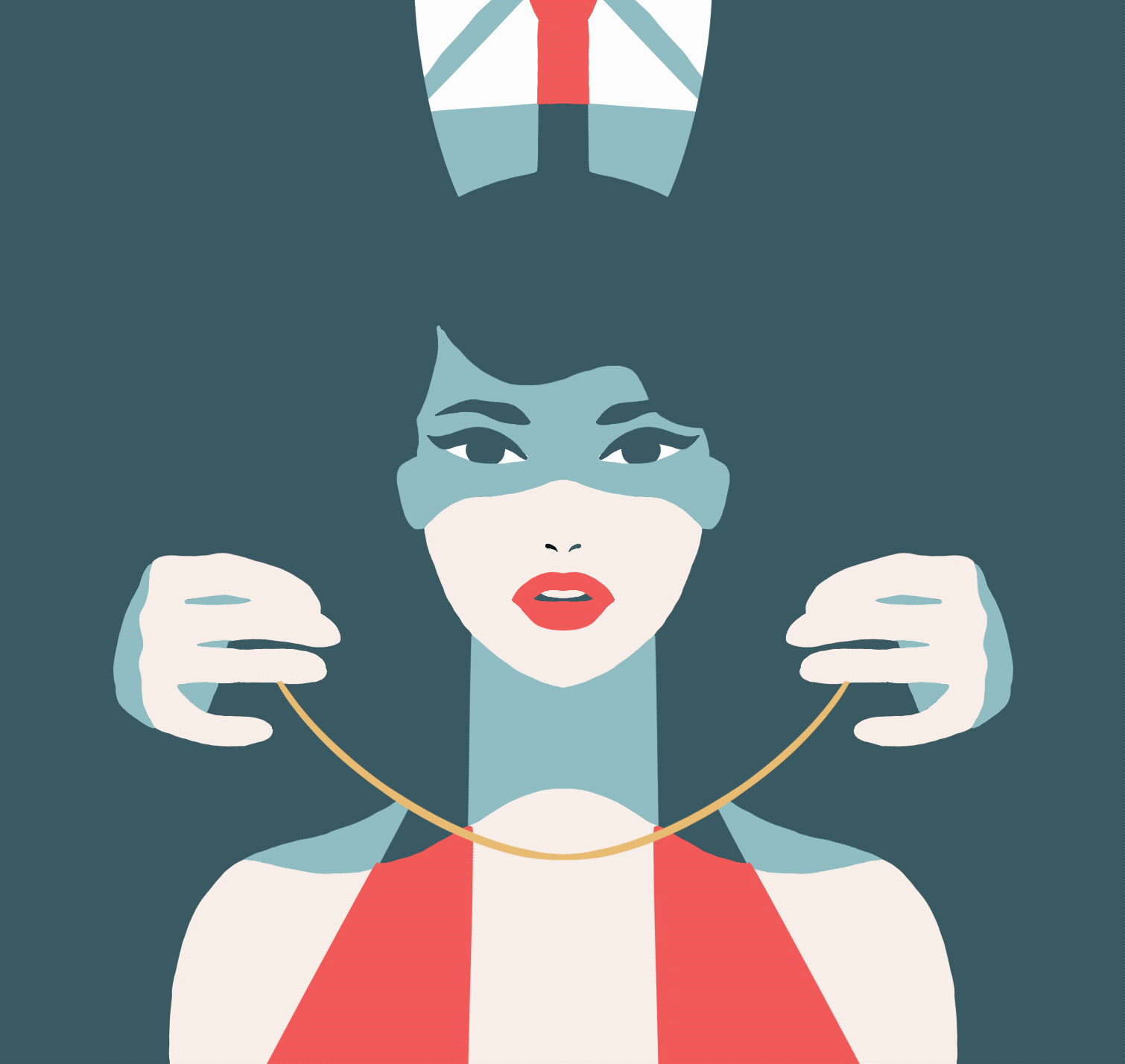
Unlike my other projects, I knew what I wanted to do for my title sequence straight off the bat. The synopsis of the show? Bonnie & Clyde travel to the future and must evade the law whilst navigating their new surroundings. Theoretically, this narrative should have translated through to the title sequence (whether or not it did is up to you!). I wanted it to be very film noir and stylized.
Mood-board


The title sequence needed to have explicit Bonnie and Clyde visuals because their relationship and its dynamic is at the forefront of what the show and thus it is what the title sequence is about.
The best way for me to go about this was to use actual film noir or film noir style images as references (references are above).
The second biggest thing I needed to look for and create is a James Bond feel with both the symbols and the actual style of the title sequence.

Another thing I was aiming to accomplish was to utilize a lot of sharp contrasting colors. Colors on the opposite side of the spectrum: blues with yellows, reds with blues, greens and pinks (salmon). There is no great or insightful reason behind this. Frankly, this was purely an aesthetic choice.
The Title Sequence
Technicalities
To Mask Or Not To Mask
There are a lot of instances throughout the title sequence where I created the illusion of a mask rather than actually using one. I did this because I initially found masking very challenging in After Effects as opposed to Photoshop. Case in point:

I achieved this by using an image of a black wall with a circular cut out. Behind this layer is the illustration of Bonnie. Once I combined these two, it was simply a matter of key framing the position of the "spotlight" to create motion.

Another instance where masking could have been used was with the swinging lights (right). All I did here was match the text to the blue of the background. This created the illusion of it being masked to the swinging lights.
However, when I got close to finishing off my title sequence, I finally grasped how to mask in After Effects. This is when I added the bullet scene (below) with the opening credits.
If I'm being accurate, it wasn't actually masking. It was Alpha inverted matting. I applied this to the shadow of the gun on the white rectangle, by doing so I managed to achieve this look as though it is appearing from the gun.
Challenges
I can't think of challenges without thinking of the scene where the eyes cry, the smeared mascara turns into a road. This was, by far, the most challenging thing i've had to animate.
Trying to create a seamless morph from the tears to the road proved to be more difficult than I anticipated, I ended up using numerous yellow shapes and reframing them to travel with both the tears and the road in order avoid any unseemly jumps or obvious morphs.
